How to set up a smart locker?
2025-04-04
1. Find the LCD control panel, click the up arrow, click the ok key, and enter the password.
2. Click the down arrow and click the ok key; Click Extended Function Settings, then click ok and enter the password.
3, click on the door settings, and then select the door settings.

4. The locker number is: 001; Click finish and press the ok key; Number of container doors (total number of container filling doors) 036; Click the ok key after the selection.
5. Return to the door setting interface and click the total number of columns setting; Set the total number of columns of the door, fill in as many columns as there are in the door, fill in 06 and click OK;
6. Return to the door setting interface, click the column setting, set the number of rows, fill in as many rows as there are in the current column, click ok, and fill in 06 for the remaining columns (01-06), and click ok.
7. After returning to the door setting interface, click the starting door number, enter the door number, and click ok to return to the main page.

 简体中文
简体中文 English
English

