How to set up a smart locker?
1. Find the LCD control panel, click the up arrow, click the ok key, and enter the password.2. Click the down arrow and click the ok key; Click Extended Function Settings, then click ok and enter the password.3, click on the door settings, and then select the door settings.4. The locker number is: 001; Click finish and press the ok key; Number of container d···
2025.04.04

 简体中文
简体中文 English
English




